Help
Milwaukee Open Data Help Page
Milwaukee’s Data Portal exists to bridge the gap between you and city data to foster transparency and accountability. We have gathered and published city wide data that is relevant and useful to our citizens, constituents and anyone interested in learning more about the City of Milwaukee.
Learn, discover and explore more about our City using Milwaukee’s Open Data Portal. Whether you are a seasoned data expert or new to open data and curious about our portal this page is here to help you get the most out of city data.
Exploring and Downloading Datasets
Download an entire dataset by selecting the top, blue "Download" button,.
Download filtered content by selecting the lower "Download" buttonn and choose a file format.
Select the Data API button to access the dataset via APIs. More information about accessing data using APIs can be found in the API Documentation.
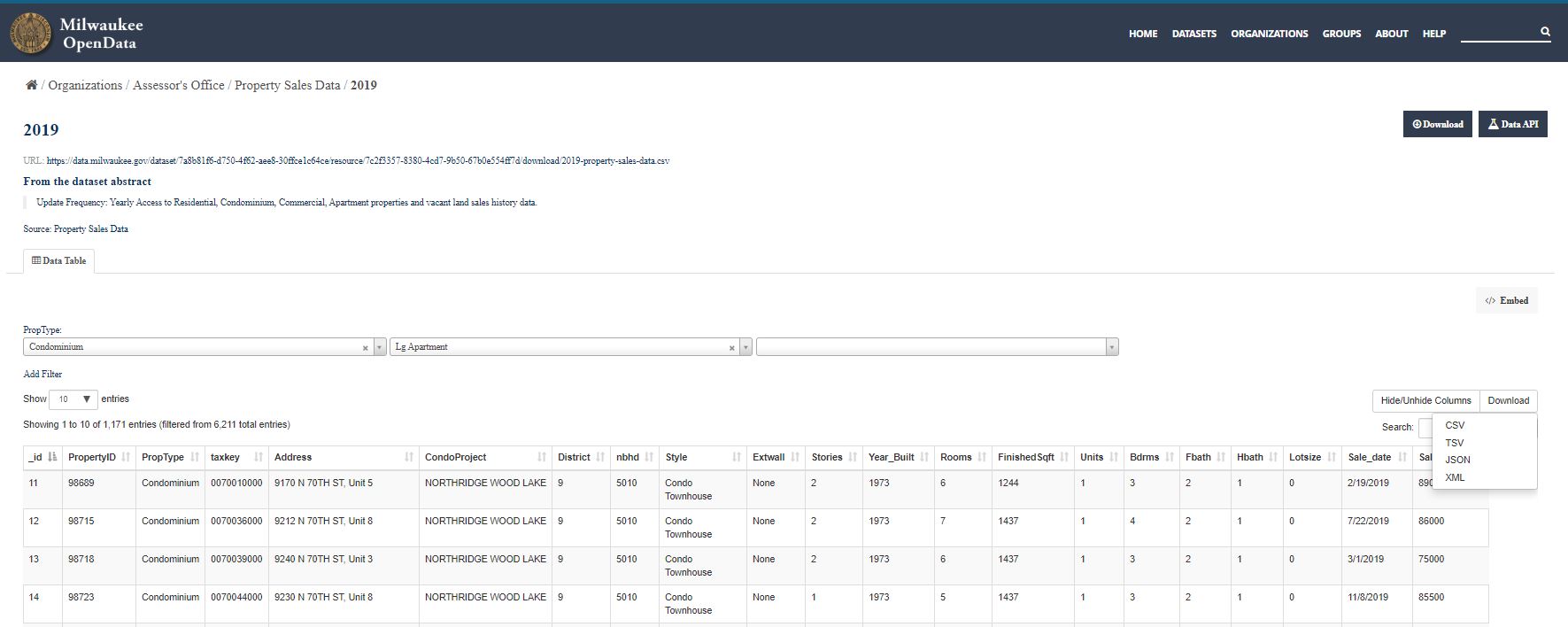
You can further explore datasets graphically using the Data Explorer view. For CSV files, you can click on Graph tab under Add Filter and fill in the form on the right hand side. Select the Graph type and assign the X (Axis 1) and Y (Axis 2).
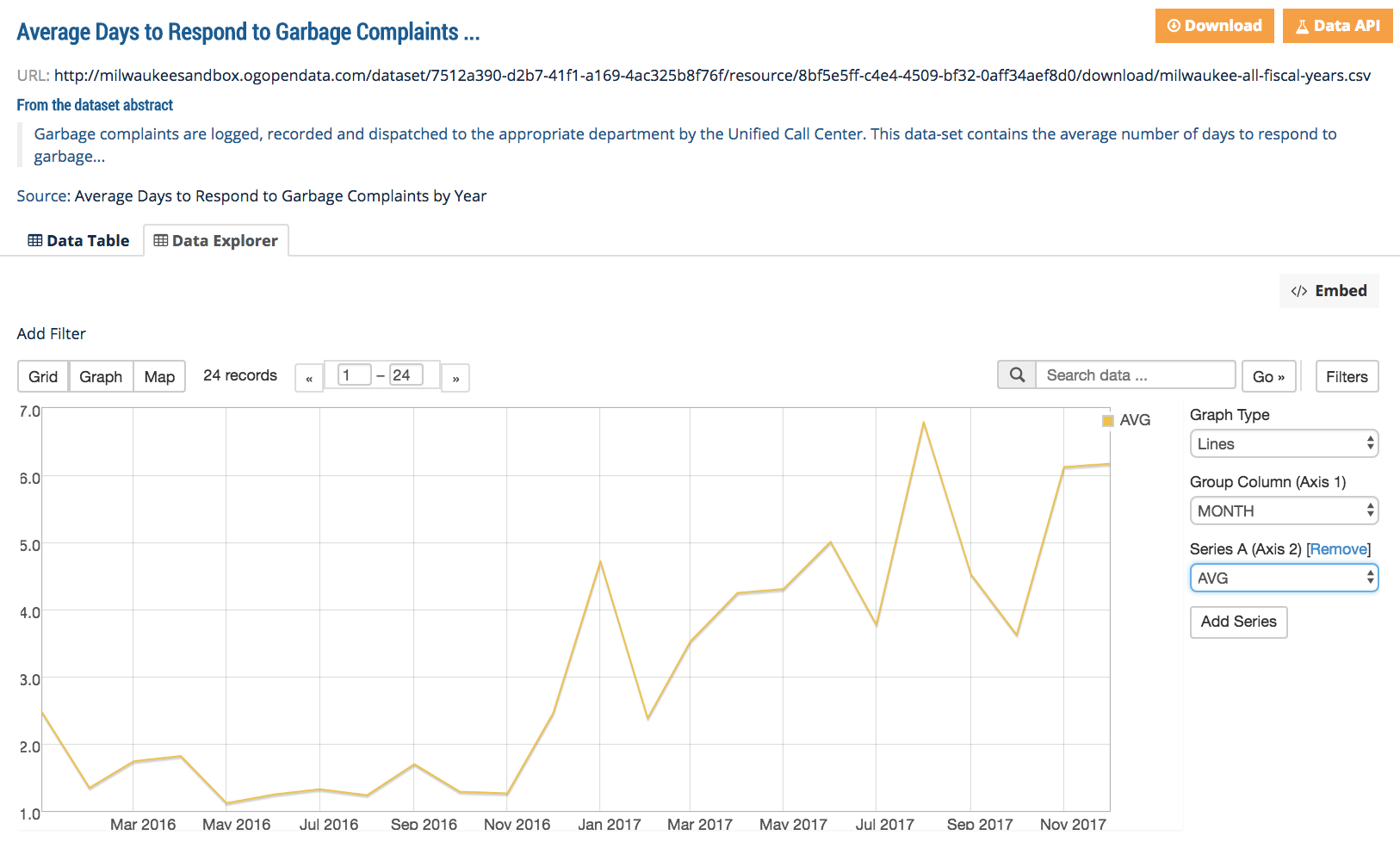
Finally, view our tip sheet for more information on how to navigate our website and review the training videos below to get started.
OpenGov's OPEN DATA PORTAL (CKAN) TRAINING VIDEOS
Overview
Navigation and User Capabilities
Using Datasets
Using the API
Manage Your Profile
